You log in to your subscription via the media site where you purchased it. If you have subscriptions to multiple media sites, you use the same login details for all of them.
Follow this guide:
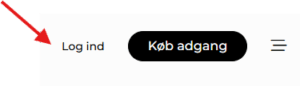
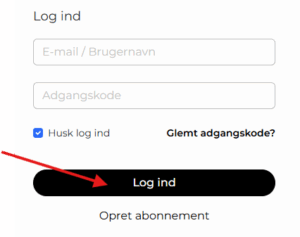
Your email address is always your username for all logins. If you have forgotten your password, you can use “Glemt adgangskode?” You will then receive an email with a link that allows you to reset your password.
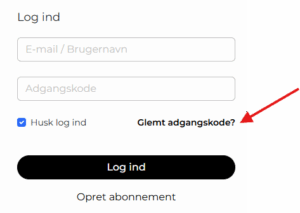
NOTE: If you do not receive an email, it may have ended up in your spam folder, or your company may have a block on external emails.
If you have any other questions, you are always welcome to contact us at abonnement@nordiskemedier.dk or call us at +45 72 28 69 70.
If you have changed your address, or if the house number is hard to see, this may be the reason for missed deliveries. Please send us updated information so we can ensure that your address is correct in your customer profile.
Please note that we unfortunately cannot deliver the newspaper on the same day, but we can send it to you afterward so that it arrives as quickly as possible.
Skifter du adresse, e-mail eller lignende, skal du huske at informere os, så din avis, vigtig information eller faktura kan blive sendt det rette sted hen. Du bedes sende en mail til abonnement@nordiskemedier.dk with your customer number or contact information and the desired changes.
If you wish to have an invoice resent, please send an email to abonnement@nordiskemedier.dk with your customer number indicated.
If you have received an invoice from Nordiske Medier with errors or omissions, you can contact us at abonnement@nordiskemedier.dk
Please provide your customer number,, invoice number, and a description of the issue.
Scam / Spam
Unfortunately, we have encountered companies that have posed as Nordic Media's media or have had a name that can easily be confused with one of our media outlets. If you have received an invoice that you are skeptical about, please write to abonnement@nordiskemedier.dk.
If you have received a reminder without having received the original invoice, or if you have any other questions regarding a reminder, please contact us at abonnement@nordiskemedier.dk Please remember to provide your customer number.
If you have any other questions regarding your invoice, or if there are any uncertainties on an invoice, you are always welcome to write to abonnement@nordiskemedier.dk Please remember to provide your customer number.
Ønsker du at tilmelde dig et af vores branchespecifikke nyhedsbreve og få leveret de skarpeste brancheanalyser og mest aktuelle nyheder direkte i din indbakke, kan du nemt gøre dette via vores mediesider. Klik blot på ‘Subscribe to the newsletter' at the top of the page.
You also have the option to customize the news you receive in your inbox. At the bottom of the newsletter, you can click on ‘Manage your consent' Here, you can select exactly the newsletters that match your interests – whether it's about breaking news, trade fair news, or other specific topics. You can easily adjust your preferences and receive news feeds tailored to your needs.
If you no longer wish to receive our newsletters that gather the day’s most important industry news, you can always unsubscribe directly from the specific newsletter. You do this at the bottom of the newsletter by clicking on ‘Unsubscribe'.
Klik på “Log ind” i øverste højre hjørne på mediesiden. Din e-mail er dit brugernavn, og din adgangskode har du modtaget via din mail ved oprettelsen af dit medlemskab. Ønsker du en ny adgangskode, kan du opdatere den på din profil.
Hvis systemet ikke genkender din mailadresse, så kontakt kundeservice på tlf. 7228 6970 eller mail medlemskab@nordiskemedier.dk
Din e-mail er altid dit brugernavn til alle dine adgange. Har du glemt din adgangskode, kan du benytte ”Glemt password”. Herefter modtager du en e-mail med et link, hvor du kan ændre din adgangskode.
If you have any other questions, you can contact us at medlemskab@nordiskemedier.dk eller ringe på tlf. 7228 6970.
For at ændre din e-mail, skal du klikke på ‘Min konto’ i øverste højre hjørne på mediesiden. Klik derefter på dit navn i menuen. Herunder finder du ‘User settingswhere you can change your email. This email will also be your username going forward when you log in.
Hvis du har problemer med at ændre din e-mail, kan du kontakte os på tlf. 7228 6970 eller mail medlemskab@nordiskemedier.dk.
To edit your profile, you need to click on ‘Min konto‘ i øverste højre hjørne når du er logget ind. Klik på ‘Virksomhedsprofil‘ and then click on ‘Edit profile‘.
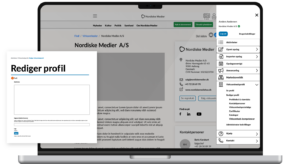
Medlemsplatformen er et effektivt marketingværktøj for B2B-virksomheder i Danmark, Norge og Sverige.
With a membership, you gain a direct channel to your industry, where you can share news, courses, jobs, and products on the largest news media. This way, you reach exactly the decision-makers, customers, and partners that matter to your business.
Har du spørgsmål til, hvordan du bedst udnytter dit medlemskab, kan du finde svar på de ofte stillede spørgsmål i vores FAQ-sektion efter log-in. Klik på ’Min konto’ and select ’Help’ in the menu. Here you will find assistance with everything from how to best get started with your membership to details about user management.
Are you looking for new, skilled employees? As a member, you have the opportunity to reach the right candidates in the industry in an effective and easy way through job postings.
Click on ‘Create post‘ and then select ‘Job‘. You can now fill in the details of your job posting.
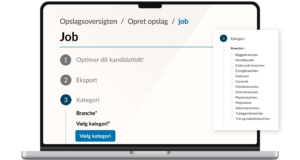
As a member, you also have the opportunity to increase the visibility of your job postings through our collaboration with Denmark’s largest job portal, Jobindex. When you create a job posting here, it is automatically displayed on Jobindex as an ad link, at no extra cost.
Hvis du har yderligere spørgsmål til dine jobopslag, kan du finde svar i vores FAQ-sektion på din medlemsprofil. Klik på ’Profile’ og vælg ’Help' in the menu. Here you will find answers to frequently asked questions about membership.
The membership platform is exclusively a marketing tool. Your membership does not provide access to the locked articles.
If you wish to access all articles and other content, a subscription to the media from which you want to read articles is required.
To create a membership ecosystem that benefits everyone, we have the following guidelines that all members of the Nordic Media membership platform must comply with.
Med jeres profil har I en fremragende platform til at fortælle potentielle kunder om, hvem I er, hvad I står for og hvilke fordele, I skaber. Skriv derfor kun informationer om jeres egen virksomhed på jeres profil. Det samme gælder for alle jeres opslag på platformen. Skriv kun om jeres egen virksomhed og ikke om andre virksomheder eller personer – heller ikke i produktsammenligninger.
By inserting links on your profile and in the posts you create, you can strengthen your SEO value and direct customers to your websites and social media. Therefore, only insert links to your own websites.
Hvis der er uoverensstemmelser mellem jeres opslag og de medier og kategorier, I publicerer dem under, bliver jeres opslag ikke målrettet den relevante målgruppe. Det er hverken til gavn for kunderne eller jeres forretning. Vælg derfor kun de medier og kategorier, som er relevante for jeres opslag.
By regularly updating your sales posts, you make it interesting for your target audience to stay updated on your news, products, and services. Therefore, wait at least 3-4 weeks before publishing the same post again in the newsletter. The same applies to news posts. Avoid creating the same news post multiple times,as it can harm your relevance and dilute the overall news value of the medium.
You can create all the sales posts you need under your profile. However, only one post per product may be created. Therefore, make sure to delete the previous post if you wish to recreate a sales post with new text or a headline.
For at sikre at alle medlemmer får mulighed for at eksponere deres historier og produkter i nyhedsbrevet, er der begrænsning på antallet af opslag, som I kan publicere i nyhedsbrevet:
Sales posts: You can publish a maximum of 2 different sales posts about week in the newsletter.
News posts: You can publish a maximum of 1 news post about day in the newsletter.
Job postings must not will be published as a general membership post. Job posts should be posted in the job bank and/or under "Jobs in Focus".
On Nordiske Medier's membership platform, only your own news may be published. If you have had an article written about your company in another media, it is only allowed to publish it on the membership platform if you have an agreement with the journalist behind the article. It is the journalist who wrote the article that owns the rights to it.
If the above guidelines are not followed, Nordiske Medier reserves the right to make changes or delete posts from the membership platform.
Skifter du adresse, e-mail eller lignende, skal du huske at informere os, så din avis, vigtig information eller faktura kan blive sendt det rette sted hen. Du bedes sende en mail til medlemskab@nordiskemedier.dk with your customer number or contact information and the desired changes.
If you wish to have an invoice resent, please send an email to medlemskab@nordiskemedier.dk with your customer number indicated.
If you have received an invoice from Nordiske Medier with errors or omissions, you can contact us at medlemskab@nordiskemedier.dk
Please provide your customer number,, invoice number, and a description of the issue.
Scam / Spam
Unfortunately, we have encountered companies that have pretended to be one of Nordiske Medier’s media outlets or have had a name that is easily confused with one of our media brands. If you have received an invoice that you are skeptical about, please write to medlemskab@nordiskemedier.dk.
If you have received a reminder without having received the original invoice, or if you have any other questions regarding a reminder, please contact us at medlemskab@nordiskemedier.dk Please remember to provide your customer number.
If you have any other questions regarding your invoice, or if there are any uncertainties on an invoice, you are always welcome to write to medlemskab@nordiskemedier.dk or contact customer service at tel.: 7228 6970. Please remember to include your customer number.
If you wish to cancel your membership, you can contact our customer service at tel.: 7228 6970 or at email: medlemskab@nordiskemedier.dk
Missing payment is considered not as a cancellation. Applicable terms and conditions for membership can be read here.
Specifically for HTML5 banners
When delivering HTML, we need to receive a zip file containing all the source material. The zip file must not exceed 4 MB in size. It is advisable that the HTML5 file stays within a 20-second duration. HTML5 files can only be used for banners on the portal, as this file type cannot be handled by email programs.
If HTML and script banners are not made responsive, a fallback banner must be provided for use on mobile and tablet screens.
Booked ads are displayed on the media page where they are booked. Since the ads rotate with others, they may not necessarily be visible all the time. Try refreshing the page a few times to display your ads.
For further information, you can also contact us at online@nordiskemedier.dk.
Dine indbookede annoncer vises i den planlagte periode i det pågældende medies nyhedsbrev. Du kan se det seneste udsendte nyhedsbrev ved at gå til mediesiden, vælge ‘Tilmeld nyhedsbrev’ og klikke på ‘Se det seneste nyhedsbrev’ nederst i formularen.
You are always welcome to contact us at online@nordiskemedier.dkif you have further questions.
Completed ad material including a link to the website should be sent to online@nordiskemedier.dk
Yes, we can. Statistics for graphic advertising can be obtained by contacting your consultant or sending an email to online@nordiskemedier.dk.
If you would like insight into your order, you can contact the consultant you purchased the order from, or contact us via email at online@nordiskemedier.dk
Finished ads should be sent to materiale@nordiskemedier.dk with the order number specified.